WhirligigGo
A downloadable tool
WhirligigGo is a VR media player for the Oculus Go for playback and viewing of video files and images. It support a wide range of projection types, render paths and has many other features to make your experience as enjoyable as possible.
Tutorials highlighting some of the features and how to use them here: [url]http://steamcommunity.com/app/451650/discussions/0/154643249633675549/?tscn=1504...
Main Features
- A large range of projection types to choose from all with mono, over under and side by side stereo options.
- 3 render paths to choose from. Eco Player, Media Play and Video Lan. A selection of backgrounds to choose.
- Give you media an outer glow.
- Subtitle support with accompanying srt files.
- 16 Save/Load slots to save your position in files and bookmark them for later.
- 16 preset slots so yo can easily save and load the settings you like most for your films.
Video Format Support
As Whirligig support 3 different video paths it is compatible with a wide range of video formats.
Image Support
Whirligig works with most jpg and png files but works best when the image file resolution has a factor of 2.
Supported Projection Types
Fisheye 100,110,120,130,140,150,160,170,180,190,200,210,220,230,240,250,260,270,280,300,310,320,330,340,350,360
Barrel /Equirectangular 100,110,120,130,140,150,160,170,180,190,200,210,220,230,240,250,260,270,280,290,300,310,320,330,340,350,360. Barrel also has height degrees and squash options to get the perfect projection.
Cinema/Flat Screen Whirligig support standard flat screen playback with additional options to curve, resize and set distance of the screen.
Custom Format
Whirligig can work with none standard projections including:
Cube Map Horizontal Tee
Cube Map Horizontal
Cube Map Vertical Tee
Cube Map Vertical
Facebook Cube Map 3x2
Facebook Pyramid
GardenGnome Cube Map 3x2
Kodak PixPro SP360
LatLong 360x90
LG360
Octane
Panasonic A500
Ricoh Theta S
Samsung Gear 360
Vray Cubemap Invert
Vray Cubemap
Rooms
You can watch you flat screen content in a variety of environments including:
Home Cinema
Bedroom
Living Room
Luxury home cinema
Tilted planetarium
Level planetarium
Download
Click download now to get access to the following files:
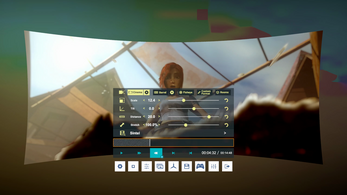



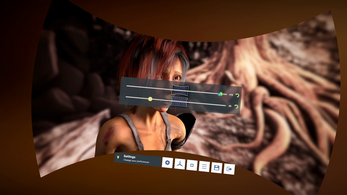
Comments
Log in with itch.io to leave a comment.
I'm using Quest so it didn't matter
thanks for letting me know :) the Quest version is on sidequest and hopefully applabs soon. Once it's on app labs I'll be updating the itch.io version as well and offering codes for anyone who has bought it there :)
Hi. what became of the idea of updates as well as app lab codes?
When it comes to the WhirligigGo version, that's pretty much it. Meta have pretty much abandoned it. Worryingly they have also done this with the Quest 1.
So when it comes to the Go version there really isn't any way I can update as all the SDK's are dead and the Unity version has move on without backwards compatibility with anything including and before the Quest 1. Which is one of the reasons I've made it free. The Quest 1 will also become free at some point for the same reason.
When it comes to the Quest 2/3/pro all these are on app labs and if you've purchased it on itch.io then I'd be happy to provide you with a applabs key. Just email me phileday@yahoo.co.uk I will be releasing a major update for these very soon with a load of improvements, sharing location support and loads more. I'll be updating the itch.io quest 2/3/pro picovr and pimax here as well.
I hope that explains things :) Email if you want a code.
All the best
Phil
Wow, that was the quickest reply I did not expect! I really appreciate it. I have purchased it on itch.io 2 years ago but cheapened out with just 2 USD so I have done the honorable thing and purchased it on the quest story regularly. Thanks for the detailed reply and generous offer, you deserve the support!
Thanks for your support :). I'll be releasing a new version soon which will appear here and on applabs so look out for that as well :D
HI!
I'm using version 4.86. Should I switch to a newer version? If you want to install, do you want to remove version 4.86 before installing?
I know that this is an old question but I thought I'd reply in case the info is useful to others.
I would recommend updating when possible as the updates include a lot of backend SDK updates that can improve performance. When it comes to Whirligig on a standalone headset, when you uninstall all settings files are removed. So for a full clean install uninstall and then install the latest version. If you install without uninstalling you settings won't get removed, however if you find you have issues (sometimes previous settings can cause issues, I try to avoid this but it can happen) uninstall and reinstall can often help :)