Whirligig VR Media Player
A downloadable tool for Android
Whirligig is a VR media player for the Oculus Quest 1,2,3,pro, PicoVR and Pimax for playback and viewing of video files and images. It support a wide range of projection types, render paths and has many other features to make your experience as enjoyable as possible.
Tutorials highlighting some of the features and how to use them here:
[url]http://steamcommunity.com/app/451650/discussions/0/154643249633675549/?tscn=1504...
Main Features
- A large range of projection types to choose from all with mono, over under and side by side stereo options.
- 3 render paths to choose from. Eco Player, Media Play and Video Lan.
A selection of backgrounds to choose. - Give you media an outer glow.
- Subtitle support with accompanying srt files.
- 16 Save/Load slots to save your position in files and bookmark them for later.
- 16 preset slots so yo can easily save and load the settings you like most for your films.
Video Format Support
As Whirligig support 3 different video paths it is compatible with a wide range of video formats.
Image Support
Whirligig works with most jpg and png files but works best when the image file resolution has a factor of 2.
Supported Projection Types
Fisheye 100,110,120,130,140,150,160,170,180,190,200,210,220,230,240,250,260,270,280,300,310,320,330,340,350,360
Barrel /Equirectangular
100,110,120,130,140,150,160,170,180,190,200,210,220,230,240,250,260,270,280,290,300,310,320,330,340,350,360. Barrel also has height degrees and squash options to get the perfect projection.
Cinema/Flat Screen
Whirligig support standard flat screen playback with additional options to curve, resize and set distance of the screen.
Custom Format
Whirligig can work with none standard projections including:
Cube Map Horizontal Tee
Cube Map Horizontal
Cube Map Vertical Tee
Cube Map Vertical
Facebook Cube Map 3x2
Facebook Pyramid
GardenGnome Cube Map 3x2
Kodak PixPro SP360
LatLong 360x90
LG360
Octane
Panasonic A500
Ricoh Theta S
Samsung Gear 360
Vray Cubemap Invert
Vray Cubemap
Rooms
You can watch you flat screen content in a variety of environments including:
Home Cinema
Bedroom
Living Room
Luxury home cinema
Tilted planetarium
Level planetarium
Purchase
In order to download this tool you must purchase it at or above the minimum price of $4.99 USD. You will get access to the following files:
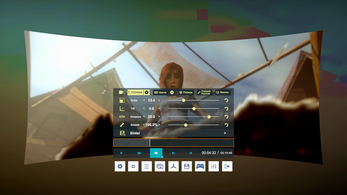



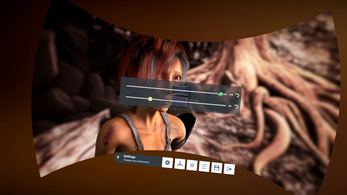
Comments
Log in with itch.io to leave a comment.
i installed the pico version to my pico 4 ultra it installs but when i check to play any movie or any picture i can't find any media it only shows folders empty. i tried to give full access permission millions of time nothing only shows folder inside internal store without media at all i paid 5 $ if this doesn't work at least i get a version that works or get the steam version. i tried this Whirligig Pico - v5.5742.apk and Whirligig Pico - v5.252.apk. Can you help me with that please
HI
Thanks for the letting me know. Firstly I wasn't aware of any issues but many things might of changed since I last updated the ich.io for pico (this is the only available pico version). I'm very close to releasing a new version and can probably get one up tomorrow which I'll test before uploading. This new version has a lot of updates so should hopefully will be a big improvement anyway. I'll let you know when that's updated.
Secondly I have a policy that if you own Whirligig on any of the platforms you can have it for free on the other platforms. So if you would like a code please email me and I'd be happy to send over a Steam code or Meta code if you would like. phileday@yahoo.co.uk
Fingers crossed the version I'll upload tomorrow will work, but I've only got the pico 4 not 4 ultra. Hopefully they work in the same way :)
Phil
Hi again.
I've uploaded a new version Whirligig 5.72 which I've installed and tested on my PicoVR 4 and it's working. This has an update to the Pico SDK so possibly that's what was causing the issue. Let me know if this works for you :)
Hello!
Please check my email to @yahoo.co.uk!
Hi! I previously purchased v8.86. app lab says there is a Latest v4.92 is this a newer version than v.8.86? I see the link when I purchased it and it is still v8.86.
Hi, There is an applab version which should be more recent. Pease email me phileday@yahoo.co.uk and I'll send you a code :)
Hi, I was thinking of buying this app for Quest. I wanted to confirm first if subtitles work when you are watching a VR/3D video or if they only work when watching a flat video in Cinema mode.
I've been looking for an app that does do subtitles with VR videos which is hard to come by, even Skybox doesn't support that.
Whirligig supports external srt files that are placed over the video rather than as part of the video so 3D content will work. This is not true if you choose to use muxed subtitles though as the 3D will screw them up.
It works! After trying (and buying) a few media apps the subtitles work. They display at only one point but I think making them show up where your looking is a deceptively complex problem to solve.
The interface takes a bit of time to get used to, but it's incredibly powerful once you understand it. with the amount of custom formats and ways to tweak output I bet there's no 3D video this thing won't play.
Thanks you very much!
Hi, Phile..
Hi,I just bought Wirligig on Sidequest.... and it works great on my oculus Quest 2 (I bought it also some years ago for my oculus first generation...).
But two questions :
It says version 8.86 but on my quest 2 it says : version 4.86 ???
I would like to test the early access version of Whirligig.
What I have to do ???
Thanks in advance
Michel DEMOL
Hi,
I've replied to your email with a longer explanation but just to be brief here. I'm working on a new version which should be out soon. If you're interested in giving it a go before I release it just let me know.
That goes to anyone else who want to try it. Email me phileday@yahoo.co.uk if you like to try the latest beta when it's done.
All the best
Phil
It's been over a year now, so when is the next update for Quest?
Good question. Last year for me at least and possible half the rest of the world was a bit of a cluster fuck.
The good news is that there will be an update relatively soon as I've been trying to get Whirligig on the Oculus applabs. This hasn't gone very well so far though as it got turned down for miner issues and each update to get that corrected means a oculus review of 6 to 8 weeks. This has already happened twice.
So I'm going to change my strategy, get it working for the sidequest again and update that.
With any luck that will happen before the end of January however I'm currently stuck in Toronto visiting family and have contracted covid so now I can't get home (UK) until I'm negative again.
So not a great start to the new year but fingers crossed things start to improve :)
So keep an eye out for an update soon, assuming I don't get hit by a meteor or something.
Happy New Year
Phil
Thanks for the update and good luck with Oculus Applabs. BTW have you thought about adding an audio lag/gain adjustment feature in order to sync with video? Just a thought. Get well soon.
I just purchased and installed through sidequest. Unfortunately it doesn't work on my Oculus Go. Can you assist?
The version you've bought is only quest compatible, however I might give it a go to convert it to Oculus Go tomorrow. I think you emailed me so I'll email you back with my result once I've had a go :)
I did email you! Thanks for the quick response!! I purchased it through steam VR and can’t get that going either…. I got a small feel for it. I keep hearing it’s the best media player and have been excited to try it, so I greatly appreciate you giving it a “GO!” -no pun intended right?! 🤪
Hi
So you are right it Go isn't support but I've just built a version that should work with the Go. It required a few changes and I think I need to work into it a little more but I thought you might want to try it it right away. Here is a link:
https://www.dropbox.com/s/tylrik2ji8t36m4/WhirligigGo.apk?dl=0
As this is a new version that is based on the latest build any feedback you can give will be very welcome.
hope you enjoy using it :)
Phil
So I bought this to sideload on a Quest 2 but the TimeCode option is missing?
The timecode doesn't work on the quest at the moment. If you want I'd be happy to give you a Steam or/and an Oculus Store code if that helps.
Do I need to buy this 2 times? for Quest 1 installation and for use with link cable?
The link should work for the Quest 1 and 2. If you have problems though and need another code send me an email phileday@yahoo.co.uk and I'll sort you out.
Phil
What I ment is, if I want to use the Media Player with Quest (untethered) and with link cable (Rift mode), do I need to buy 2 versions?
Strictly speaking the Quest version and Rift PC version are different but if you email me I'll be happy to give you a Steam or Oculus Store code so you can use it with you PC.
For additional information, I'm using Quest1.
I learned that this application is an early access version. Thank you for your daily development!
Hi,
Just seen these messages. I didn't know they had been sent, sorry for the delay in replying.
As it's been a little while since you sent them I'm not sure if you still want me to reply. The best thing to do, if you have any questions email me directly phileday@yahoo.co.uk and I'm far more likely to get back to you :)
Thanks for your support by buying Whirligig.
Phil
I played .avi or .wmv but couldn't. I wonder why?
Hi!
I bought whirligig today.
This is what I was looking for!
It is attractive to be able to make detailed settings.
I have a question. Is it possible to change the height from the floor in the photo? I would be happy if there was a slider that could be adjusted.
As a future hope, I still want an SMB or DLNA connection!
It's perfect when it's possible!
Will SMBv3 / dlna streaming support come to this?
Sadly I haven't added that support as I don't know how to. I do hope to add support for it but I currently need to find someone who can help with this. The pandemic is making this difficult but I'll keep looking and hopefully find out a solution in the future :)
Thanks. Whirligig is by far my favorite player on PC. So many good features that are missing from the competition. I hope you can get the streaming stuff worked out eventually.